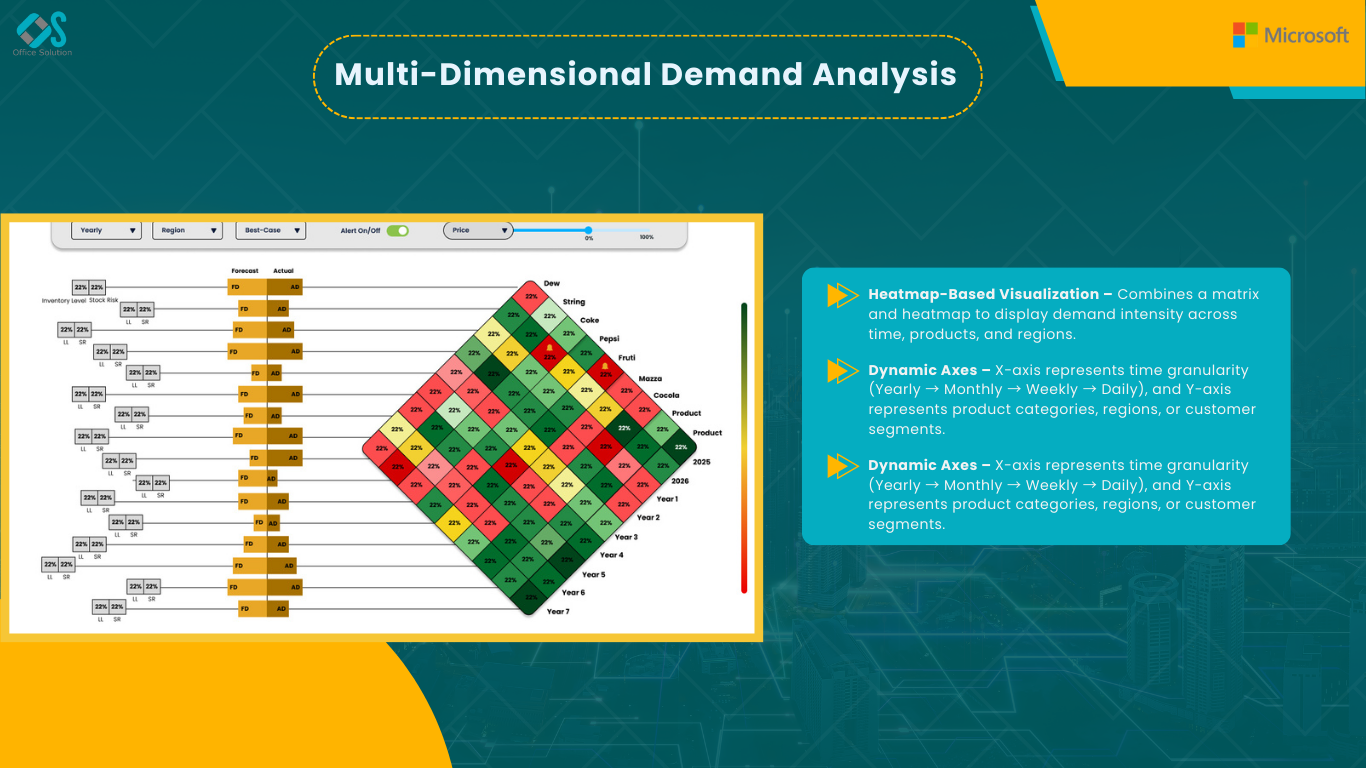
For more information visit our Microsoft app source link https://appsource.microsoft.com/en-gb/product/power-bi-visuals/officesolution1640276900203.demand_plnning_by_office_solution?tab=Overview
Office Solution Capacity Monitoring tool enables organizations to track Centrally:-
Power BI Magic grid which allows Write back into the database, ML Capa
Experience the versatility of Line and Scatter Plot Chart, where you c
Cohort Chart
The Hanging Rootogram chart is an advanced statistical visualization t
POWER BI LOAD TESTING SOLUTION
Calendar Chart
Connected Scatter Plot chart